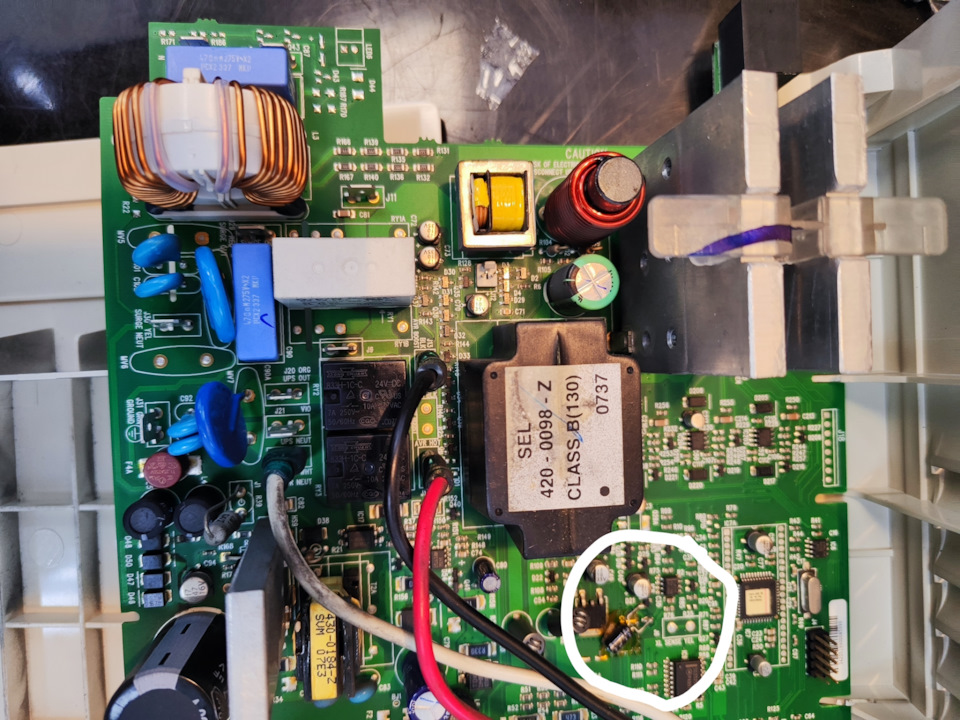In the age of smartphones, privacy concerns have become an integral part of the discussion surrounding mobile technology. With the increasing integration of smartphones into every aspect of our personal lives, ensuring the protection of sensitive information is paramount. The operating systems (OS) that power these devices play a significant role in determining how our data is handled, stored, and protected. The two most popular mobile operating systems—iOS (Apple) and Android (Google)—are frequently compared when it comes to privacy, as they have different approaches to security and data protection.
1. Overview of Mobile Operating Systems
Before diving into the privacy differences, it is essential to understand the basic structure of these two dominant mobile operating systems.
- iOS: Developed by Apple, iOS is the operating system that powers all Apple mobile devices, including iPhones, iPads, and iPod Touch. It is known for its closed ecosystem, meaning Apple controls both the hardware and the software. This allows the company to maintain strict control over the user experience and security.
- Android: Android, developed by Google, is an open-source operating system that powers a wide range of devices from different manufacturers such as Samsung, Google, and Huawei. Unlike iOS, Android offers a more flexible environment, allowing manufacturers to modify the OS to suit their needs. However, this also means that Android devices can differ greatly in terms of security features.
2. Privacy Controls in iOS vs. Android
When it comes to privacy, the level of control given to users is one of the most significant differences between iOS and Android. Both systems offer privacy controls, but the implementation and functionality of these features can vary.
iOS Privacy Controls
Apple has long emphasized privacy as one of its core principles, and this is reflected in the features available in iOS. Over the years, the company has introduced several tools to enhance user privacy:
- App Tracking Transparency: Introduced in iOS 14.5, this feature allows users to control which apps can track their activities across other websites and applications for targeted advertising. When an app requests permission to track a user, a prompt appears asking for consent. Users can opt out, making it harder for advertisers to collect personal data.
- Privacy Labels: Apple has introduced privacy labels on the App Store that inform users about how apps collect and use their data. These labels display the types of data an app collects (e.g., location, browsing history, or financial information) and how it is used.
- Data Minimization: iOS also encourages data minimization by limiting the amount of information shared with apps. For example, apps can request access to specific features like the camera or microphone, but users have the option to grant or deny permission. iOS also includes granular control over location services, giving users the ability to share only approximate location rather than precise coordinates.
- End-to-End Encryption: Apple employs end-to-end encryption for services like iMessage and FaceTime, ensuring that only the sender and recipient can read the messages or view the calls. Apple’s commitment to end-to-end encryption is one of its key privacy features.
- Privacy-focused Default Settings: iOS has many default privacy settings that automatically block third-party cookies, limit ad tracking, and prevent cross-site tracking. These settings can be adjusted but are already configured to favor user privacy from the outset.
Android Privacy Controls
Google, while offering some strong privacy features in Android, takes a different approach. As an open-source system, Android provides users with a wide range of customization options, but this can sometimes compromise privacy. Nevertheless, Google has implemented a series of privacy features over the years:
- Permissions: Android has made significant strides in offering users control over app permissions. Users can grant or revoke permissions on an app-by-app basis for things like location, camera, microphone, and contacts. Android also introduced “permission history,” which lets users see when apps accessed sensitive data like location.
- Google Play Protect: Google Play Protect is Android’s security system that scans apps for malicious activity. It helps identify apps that could compromise privacy by sending data to unknown sources or violating Google’s policies.
- Privacy Dashboard: Android 12 introduced the Privacy Dashboard, which provides users with a timeline of when apps accessed sensitive information such as location, camera, or microphone. This feature gives users a clearer view of how their data is being used.
- Location History Control: Google offers users the ability to pause and delete location history on Android devices. This gives users more control over their location data, although it is still tied to Google’s broader data collection policies for things like Google Maps.
- Data Encryption: Android devices are encrypted by default, although this can vary depending on the manufacturer and model. Google also offers users the option to use end-to-end encryption for messages sent via Google’s messaging apps, such as Messages and Duo, but this is not as widespread as Apple’s iMessage encryption.
- Ad Personalization: While Google does allow users to opt-out of personalized ads through its Google Ads settings, the level of tracking can be higher than in iOS. Android devices are often deeply integrated with Google services, and users’ interactions with Google apps and services contribute to personalized ad profiles.
3. App Store and Ecosystem Influence
The app ecosystems of iOS and Android have a significant impact on privacy, as both systems rely on app stores to distribute software.
- Apple’s App Store: Apple’s App Store is tightly controlled, and apps are subject to rigorous security checks before being published. This means that there is less room for malicious apps to infiltrate the ecosystem, and apps are generally more privacy-conscious. However, Apple’s stricter guidelines may limit the kinds of apps available on iOS compared to Android.
- Google Play Store: The Google Play Store is less restrictive than the App Store, allowing for a broader range of apps. However, this can also lead to an increased risk of malicious apps that can compromise privacy. While Google has improved its Play Protect system to identify malicious apps, it is still possible for harmful apps to slip through the cracks.
4. Data Collection and Monetization Models
At the heart of the privacy debate between iOS and Android is the difference in their data collection and monetization models.
- Apple’s Privacy Philosophy: Apple has positioned itself as a champion of user privacy, often using privacy as a marketing tool. The company generates revenue primarily through device sales and services, which reduces its reliance on user data for monetization. As a result, Apple collects less data about its users compared to Google.
- Google’s Data Collection Model: Google’s business model is built around advertising, which relies heavily on user data. This means that Google collects more data about users, including their search history, location, and interactions with Google services. While Google has made strides to offer more privacy controls, its reliance on data collection for advertising purposes raises concerns about user privacy.
5. Updates and Security
Both iOS and Android regularly release software updates to address security vulnerabilities and improve privacy features. However, the frequency and consistency of updates differ:
- iOS Updates: Apple offers consistent updates to all supported devices simultaneously, ensuring that users receive the latest security patches and privacy features. This makes iOS more secure in terms of timely updates.
- Android Updates: Android updates are more fragmented due to the involvement of multiple manufacturers. Not all Android devices receive updates at the same time, and some devices may not receive updates at all. This can lead to security gaps and inconsistent privacy features.
Conclusion
In terms of privacy, both iOS and Android have their strengths and weaknesses. iOS provides a more consistent, privacy-focused experience with strict data handling policies, enhanced tracking controls, and a closed ecosystem. Android, while offering a greater degree of customization and flexibility, relies more on data collection for advertising purposes, which can raise concerns about user privacy. However, both operating systems have made significant improvements over time, and users can take steps to protect their privacy on either platform. Ultimately, the choice between iOS and Android comes down to the balance between privacy preferences and the need for customization or features.