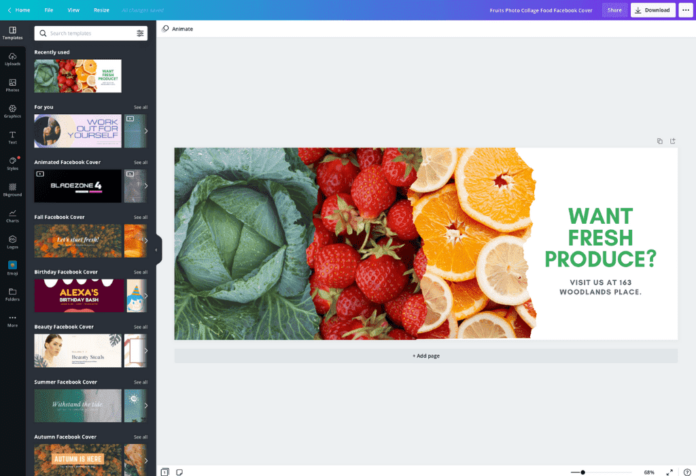In the ever-evolving world of social media, your Facebook profile is often the first impression that people get of you, your brand, or your business. A key element that captures attention instantly is your Facebook cover photo. This large image, displayed prominently at the top of your profile, provides a unique opportunity to make a bold statement, reflect your personality, or showcase your business’s identity.
Creating a standout Facebook cover photo is an art form that combines design principles, creativity, and strategy. But how can you ensure your cover photo grabs attention and leaves a lasting impression? Here’s a detailed guide to help you craft the perfect cover photo for Facebook that truly stands out.
Understanding the Importance of a Facebook Cover Photo
A Facebook cover photo is more than just a decorative image—it is a visual introduction to your online persona. Whether you are a professional, an influencer, or a business, your cover photo conveys key aspects of your personality or brand identity. It sets the tone for what visitors can expect from your page and gives you a chance to highlight your creativity, professionalism, or unique characteristics.
For businesses, the cover photo can act as a powerful marketing tool. It can:
- Promote products or services: Highlight special promotions, new products, or seasonal sales.
- Build brand awareness: Use brand colors, logos, and design elements to increase recognition.
- Engage users: Encourage interaction by promoting contests or calls-to-action.
1. Choose the Right Dimensions
One of the first steps in creating a standout Facebook cover photo is selecting the correct dimensions. Facebook has specific size guidelines for cover photos to ensure your image fits perfectly across devices.
- Optimal Dimensions: 820 pixels wide by 312 pixels tall on desktop. On mobile, it will appear at 640 pixels wide by 360 pixels tall.
- File Format: JPG, PNG, or GIF (static image recommended for faster loading).
- File Size: Ensure the image file is less than 100 KB for optimal loading times.
When designing your cover photo, be mindful of these dimensions to avoid any crucial elements of your image being cut off or stretched. It’s essential to test how your cover photo looks on both desktop and mobile to ensure the image is correctly aligned across all platforms.
2. Make It Relevant to Your Brand or Personality
Your Facebook cover photo should reflect the essence of who you are or what your brand represents. Whether you’re an individual or a business, the cover photo provides the perfect canvas to make a visual statement. Here are some approaches to consider:
Personal Profiles:
- Show your hobbies: If you’re passionate about photography, traveling, or music, showcase that through your cover photo.
- Reflect your values: A beautiful landscape or a personal quote can express your values and ideals.
- Highlight milestones: Use your cover photo to mark special occasions, like a birthday, graduation, or a major life achievement.
Business Pages:
- Promote your products: Feature a high-quality image of your best-selling products or services.
- Brand consistency: Use colors, fonts, and elements that align with your brand identity for easy recognition.
- Seasonal updates: Update your cover photo regularly to align with seasons, holidays, or special events related to your business.
3. Use High-Quality Visuals
The quality of your cover photo is crucial. A blurry, pixelated, or low-resolution image can make your page appear unprofessional. Always use high-resolution images that are crisp, clear, and visually appealing.
Tips for High-Quality Images:
- Avoid clutter: Keep the focus on a clear subject or message to maintain a professional and clean aesthetic.
- Use good lighting: If you’re using a photo of yourself or your products, make sure the lighting highlights the key features without overexposing or casting unappealing shadows.
- Consider photography or design tools: You can create custom cover photos with the help of online design platforms like Canva or Adobe Spark, which offer templates tailored for Facebook cover photos.
4. Implement Text Creatively
While a cover photo is primarily a visual element, incorporating text can provide additional context, convey important messages, or give viewers a call to action. However, it’s important to strike the right balance—text should enhance the visual appeal and not overcrowd the image.
When to Use Text:
- Branding: Use your company’s name or tagline to reinforce brand recognition.
- Promotions: If you’re running a sale or promotion, a few words like “50% Off” or “Limited Time Offer” can immediately catch the eye.
- Quotes: For personal profiles, an inspiring or motivational quote can be a powerful addition to your cover photo.
When using text, ensure it’s legible and easy to read. Use large, bold fonts and contrast the text against the background to make it stand out. Avoid using too many words—aim for brevity and clarity.
5. Choose Colors That Complement Your Brand
The colors in your Facebook cover photo play a significant role in establishing the mood and tone of your page. Whether you’re showcasing your business or personal brand, the colors should align with your overall aesthetic.
Tips for Color Selection:
- Use your brand colors: If you’re creating a business cover photo, use your brand’s color palette to maintain consistency across all marketing materials.
- Think about the psychology of colors: Different colors evoke different emotions. For example, blue can convey trust and professionalism, while orange can evoke excitement and creativity.
- Contrast is key: Ensure that text and visual elements stand out against the background by using complementary or contrasting colors.
6. Incorporate Your Logo or Personal Branding
Including your logo (for businesses) or a personal branding element (for individuals) in the cover photo is a great way to reinforce your identity. A strategically placed logo helps make your profile more recognizable and visually aligned with your business or personal brand.
For example:
- Business: Place your logo in the top-left or top-right corner of the cover photo for maximum visibility.
- Personal: For individuals, incorporating a small logo or a watermark can help establish a personal brand if you’re using Facebook for professional purposes.
7. Update Your Cover Photo Regularly
To keep your Facebook profile fresh and engaging, consider changing your cover photo regularly. Here are some ideas:
- Seasonal Updates: Change your cover photo for each season to keep it timely and relevant.
- Event or Product Launch: Update your cover photo to coincide with new product launches, sales, or upcoming events.
- Personal Milestones: If something exciting happens in your personal life, update your cover photo to reflect that.
Regularly updating your cover photo not only keeps your profile looking dynamic but also signals to your followers that your page is active and evolving.
8. Test for Mobile Compatibility
Since many Facebook users access the platform via mobile devices, it’s crucial to ensure that your cover photo looks good on both desktop and mobile. Facebook crops the cover photo differently on mobile devices, so what appears perfectly centered on a desktop might be cut off on a phone.
Use Facebook’s cover photo preview tool to check how it appears across different devices. Adjust your design accordingly to avoid cutting off important elements or text.
Conclusion
Creating a Facebook cover photo that stands out requires careful attention to detail, creativity, and an understanding of your audience. Whether you’re showcasing your personality or promoting your business, a great cover photo can make a lasting impression and encourage deeper engagement with your page.
By following the tips outlined above—focusing on high-quality visuals, incorporating text strategically, maintaining brand consistency, and updating regularly—you can create a standout Facebook cover photo that not only grabs attention but also conveys the right message to your audience. Take the time to craft a cover photo that reflects your brand’s identity, and you’ll set yourself apart from the rest!