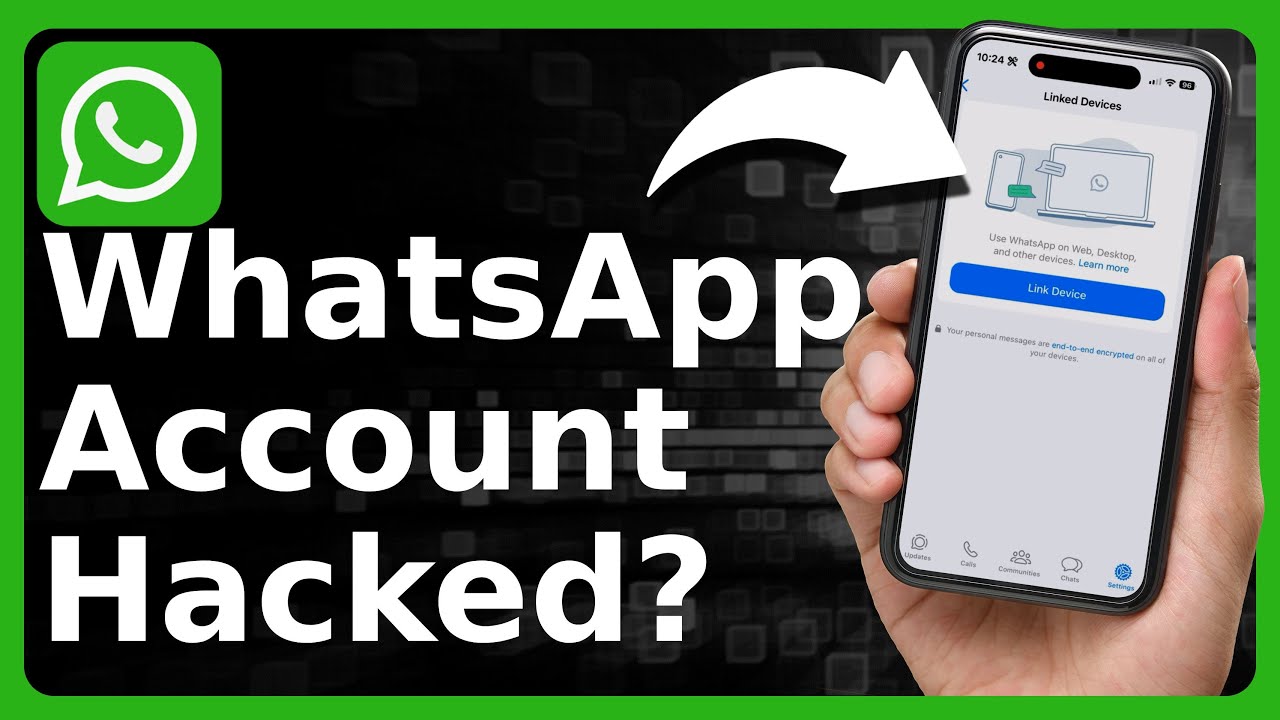WhatsApp is one of the most widely used messaging applications in the world, with over 2 billion active users globally. It’s a platform we trust for personal, professional, and sometimes sensitive communication. With such a large user base, WhatsApp is also a prime target for cybercriminals looking to exploit any vulnerabilities. If you suspect that your WhatsApp account has been hacked, it’s crucial to act swiftly. In this article, we’ll explore how to tell if your WhatsApp app is hacked, the signs to look out for, and what steps you can take to secure your account.
Signs That Your WhatsApp Account Might Be Hacked
- Unusual Activity on Your Account If you notice messages being sent from your account that you didn’t send, it could be a sign that someone has gained unauthorized access. This could include sending messages to your contacts without your knowledge or making unusual changes to your status or profile picture. Hackers might also try to impersonate you by sending messages to your contacts, so it’s important to stay alert for this type of suspicious behavior.
- Logged in on Multiple Devices WhatsApp’s security is designed so that your account can only be accessed from one device at a time. If you see that your account is logged in on multiple devices, this could be a red flag indicating that someone has logged into your WhatsApp account remotely. To check for this, go to Settings > WhatsApp Web/Desktop to see if there are any active sessions that you don’t recognize. If there are, you should immediately log them out.
- Receiving Strange Verification Codes WhatsApp uses two-step verification as an added security layer, but if you begin receiving verification codes via SMS or email that you didn’t request, it could be a sign that someone is trying to hack into your account. Hackers may attempt to use your phone number to gain access by entering it into the app and requesting a verification code, hoping to gain control of your account.
- Changes in Profile Information Another common sign of a WhatsApp hack is when someone changes your profile information without your consent. This includes your profile picture, status, and even your name. If any of these details have been altered and you did not make the changes, it could be an indication that someone has gained access to your account and is trying to impersonate you.
- Battery Draining Faster Than Usual If your phone’s battery is draining unusually fast, it could be because a malicious third-party app or software is running in the background without your knowledge. Hackers can exploit this to track your activity or access your messages. If you notice that your phone’s battery is depleting faster than usual, consider checking your app permissions and background processes to identify any suspicious apps or services.
- Unexpected Logouts or Reinstall Requests If you find that you’re logged out of your WhatsApp account without any action on your part, it could suggest a hack. Hackers may log you out of your account as a part of their attack. Additionally, if you’re being prompted to reinstall the app frequently or get stuck on the “verification” screen, it might indicate that someone is trying to reset your account or gain control of it.
- Suspicious Contacts or Group Invitations Hackers can add themselves to your contact list or create groups on WhatsApp without your knowledge. If you see unfamiliar contacts or groups in your chats, this could indicate a breach. Hackers may use this feature to infiltrate your account and gain access to your private conversations. Make sure you check your group memberships and contact lists regularly for any unfamiliar names.
- Unusual Data Usage WhatsApp requires data usage to send and receive messages, but a sudden increase in data consumption could be a sign of unauthorized activity. If your data usage increases unexpectedly and you haven’t been using the app excessively, it could indicate that someone is remotely accessing your account and sending or receiving messages on your behalf.
What To Do If You Suspect Your WhatsApp Account Is Hacked
If you suspect that your WhatsApp account has been hacked, it’s essential to take immediate action to regain control and secure your account. Here’s what you should do:
- Log Out of All Devices First, you should check for any active sessions on WhatsApp Web or Desktop and log out of any devices that you don’t recognize. You can do this by going to Settings > WhatsApp Web/Desktop and selecting “Log out from all devices.” This will prevent anyone from accessing your account from a different device.
- Enable Two-Step Verification If you haven’t already enabled two-step verification for your WhatsApp account, do so immediately. This feature adds an extra layer of security by requiring a PIN, in addition to the verification code sent to your phone, when logging into your account. To enable two-step verification, go to Settings > Account > Two-step verification > Enable and set up a six-digit PIN.
- Reset Your Account If you believe your WhatsApp account has been compromised, you can request to reset it by logging out of your account and reinstalling the app. Once you reinstall WhatsApp, you will need to verify your phone number. If a hacker has changed your phone number or email address linked to the account, this reset will help you regain control of your account.
- Contact WhatsApp Support If the issue persists or you are unable to resolve the situation on your own, contact WhatsApp Support. They can assist in recovering your account if it has been hacked or compromised. You may need to provide information about your account and the suspicious activity you’ve noticed.
- Notify Your Contacts If your WhatsApp account has been hacked, your contacts might receive suspicious messages from your account. It’s important to notify them as soon as possible to ensure that they are aware of the situation and not to respond to any strange or fraudulent messages.
- Keep Your Phone Secure To prevent further attacks, make sure your phone is secure. Install the latest updates for both your phone’s operating system and the WhatsApp app to ensure that any security vulnerabilities are patched. Additionally, consider installing antivirus software on your device to help detect and block malicious apps that may be running in the background.
- Uninstall Suspicious Apps If you suspect that a malicious app is behind the hack, uninstall any suspicious apps from your device. These apps could be running in the background and accessing your messages or data. Be cautious when downloading apps from third-party sources and always use trusted platforms like Google Play or the Apple App Store.
How to Prevent Future Hacks
While there is no foolproof way to guarantee your WhatsApp account will never be hacked, following some best practices can significantly reduce the risk:
- Enable two-step verification for an added layer of protection.
- Avoid sharing your verification code or PIN with anyone.
- Keep your phone updated with the latest security patches.
- Be cautious of suspicious links or attachments you receive on WhatsApp, as these could be attempts to steal your data.
- Use strong passwords for your phone and WhatsApp app.
- Avoid public Wi-Fi networks when accessing WhatsApp, as they can be less secure.
Conclusion
As one of the most popular messaging apps, WhatsApp is an attractive target for cybercriminals. Recognizing the signs that your account may have been hacked is crucial in taking the necessary steps to secure your account and protect your personal information. By staying vigilant, enabling two-step verification, and being cautious of suspicious activity, you can significantly reduce the risk of a security breach and continue using WhatsApp with peace of mind.